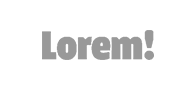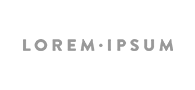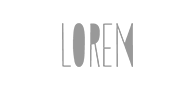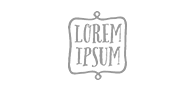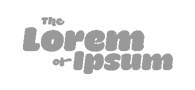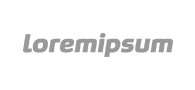Person box

Robert JuddCEO
[/person_box][/sourcecode]
person box parameters
- title
- subtitle
- image - image source
- style - circle thumbnails? - standard; rounded;
- link
- class - custom class, custom class name
- animation - chapter animation effect
- image_raw - image, image source